Overview: ATIS and the Travel Alberta Passport
In this article, you’ll learn how to set up your ATIS account as a new user and how to manage and access your account as an existing user. Registering with ATIS is the single most important action you can take to be included in Travel Alberta’s marketing efforts, completely free. By creating an ATIS account, you can access all of Travel Alberta’s digital services: this is your Travel Alberta Passport.
To set up your ATIS account, your first step will be to create your Personal Profile and Organization Profile.
Your Personal Profile contains the information needed to open your account, such as your email. ATIS will use this information to communicate important information and updates. Your personal email and number will not be made public.
Your Organization Profile is where you’ll manage your company information, such as business name, address, and website. You can edit the display settings for this information to make it visible on travelalberta.com.