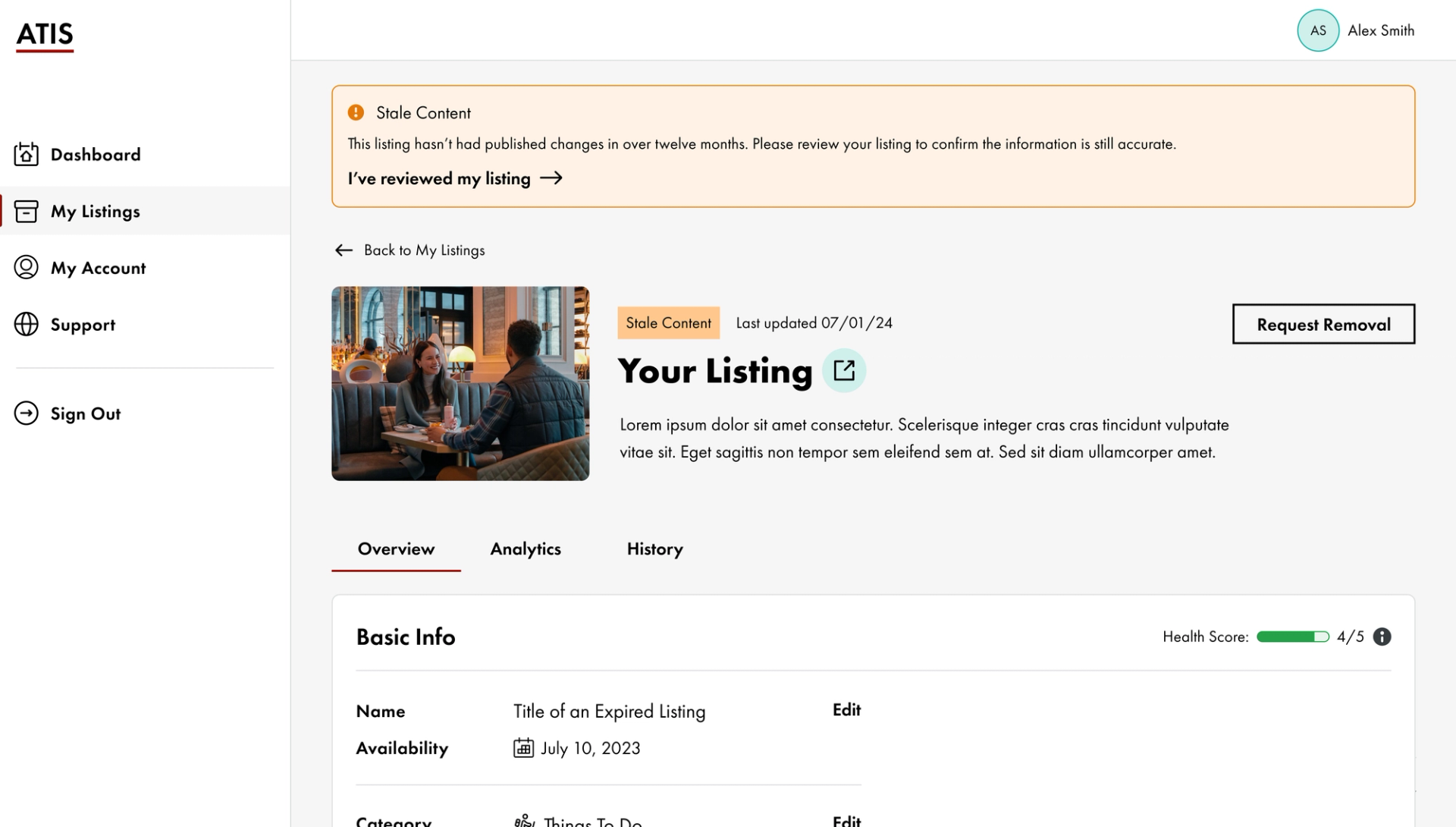What is stale content?
If a listing hasn’t had a published change in 12 months, ATIS will consider it “stale” and at risk of inaccuracy. Inaccurate information can lead to confused travellers, so periodically checking the accuracy of content is an important part of listing maintenance.
If your listing is marked as stale, it will still be live on TravelAlberta.com. The stale status is only visible to you and your team in ATIS, serving as an internal reminder that the listing should be reviewed.
To clear the stale status, log into ATIS and review your listing. You can either confirm that your information is up to date, or make and submit updates for approval. See the step-by-step instructions below.