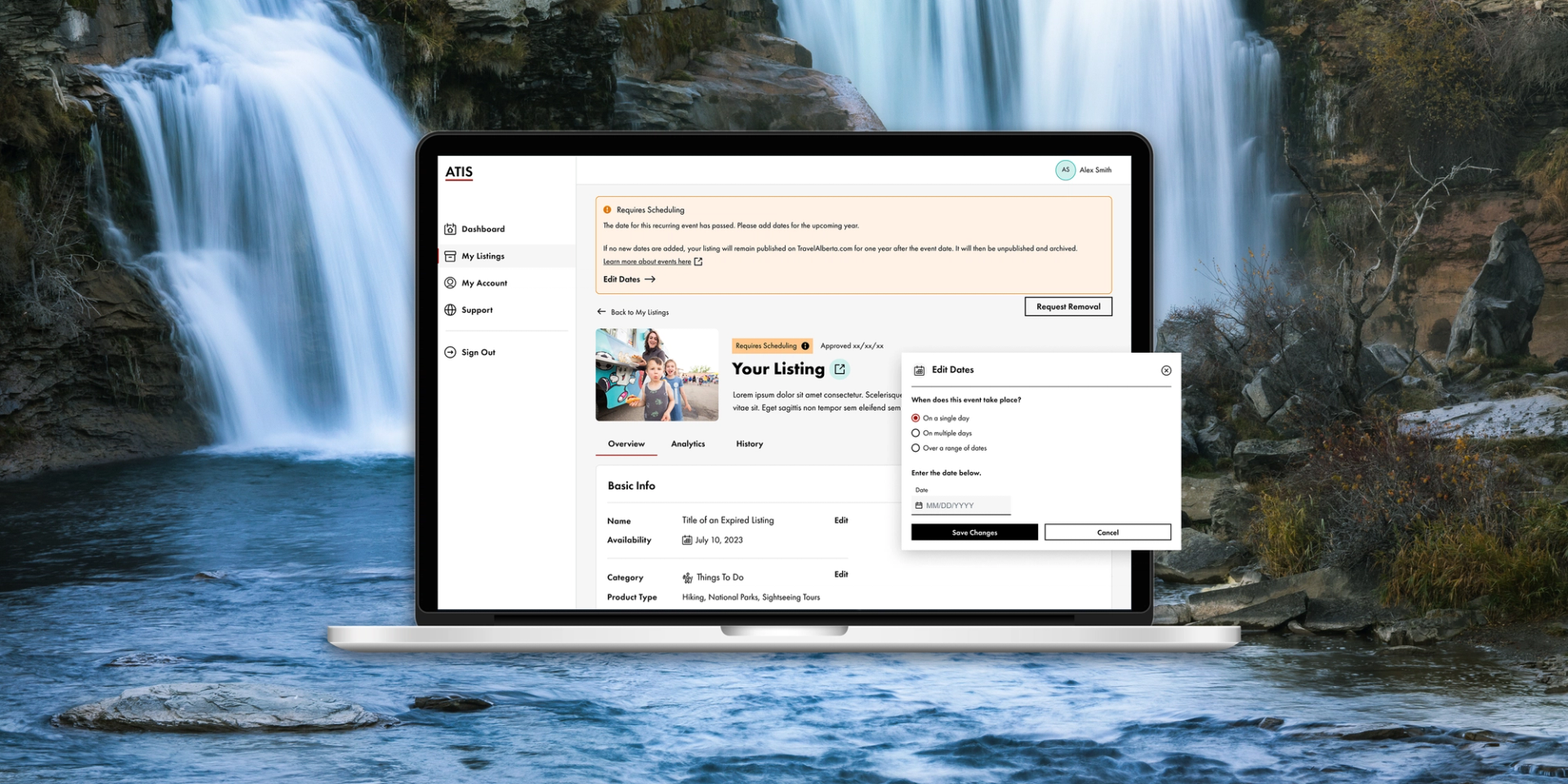What are ATIS events?
Events are a significant way to attract travellers to Alberta during a specific time frame.
Events in ATIS are either:
- A single, time-sensitive offering (like a one-day competition)
- A series of connected offerings over a short period (like a week-long winter festival)
Events published on ATIS can be standalone or annual and must have a combined attendance capacity of at least 100 people. They may also involve a listed local attraction, such as a special exhibit at a museum.
How are events different from regular listings?
In ATIS, events are offerings tied to specific dates. They typically last less than four months.
What is the difference between an event and a seasonal listing?
Seasonal listings are defined by the time of year an offering is available. An event is specific to a day or range of dates, independent of the season.
For example, an outdoor figure skating rink might be a winter seasonal offering, but a three-day figure skating competition would be an event.